
Spitfire articulations and Logic Pro X articulation sets - made simple
String articulation has always been over promised and under-delivered with VST string libraries, but these days orchestral VST companies are actually doing a pretty damn good job of it. The only problem is, how do we practically use this in our compositions? Logic Pro X's answer is: articulation sets.
There was a time when I thought it necessary to create an articulation set for every instrument I needed articulation switching -- most of the orchestral strings, horns, and winds for starters. And I did, for most of them. And I never used it. It was a pain to set up and a pain to use.
Then I realized, rather than using key switching which changed from instrument to instrument, I could use the universal spitfire UACC codes for the whole shabang.
Universal Spitfire UACC codes
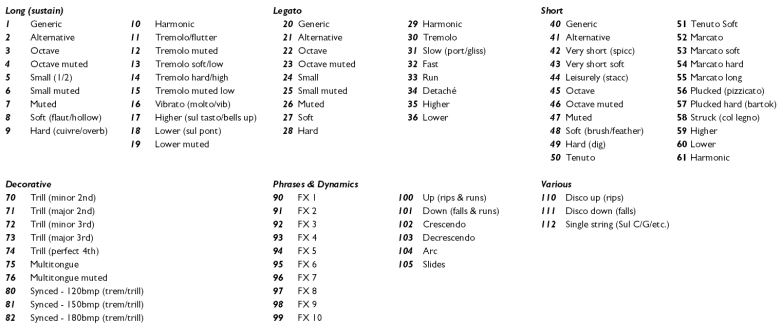
I know this sheet is hard to read, try opening the image in a separate window.
Image source is this article which you may want to read: https://spitfireaudio.zendesk.com/hc/en-us/articles/115002450966
This is all you really need. Make one articulation set using the basic articulations that you'll need-- you'll notice many of these get very specific. But UACC#1 will be the default long for all of the Spitfire libraries, UACC#20 will be legato, etc etc. Here's how to set it up in Logic:
Create an articulation set
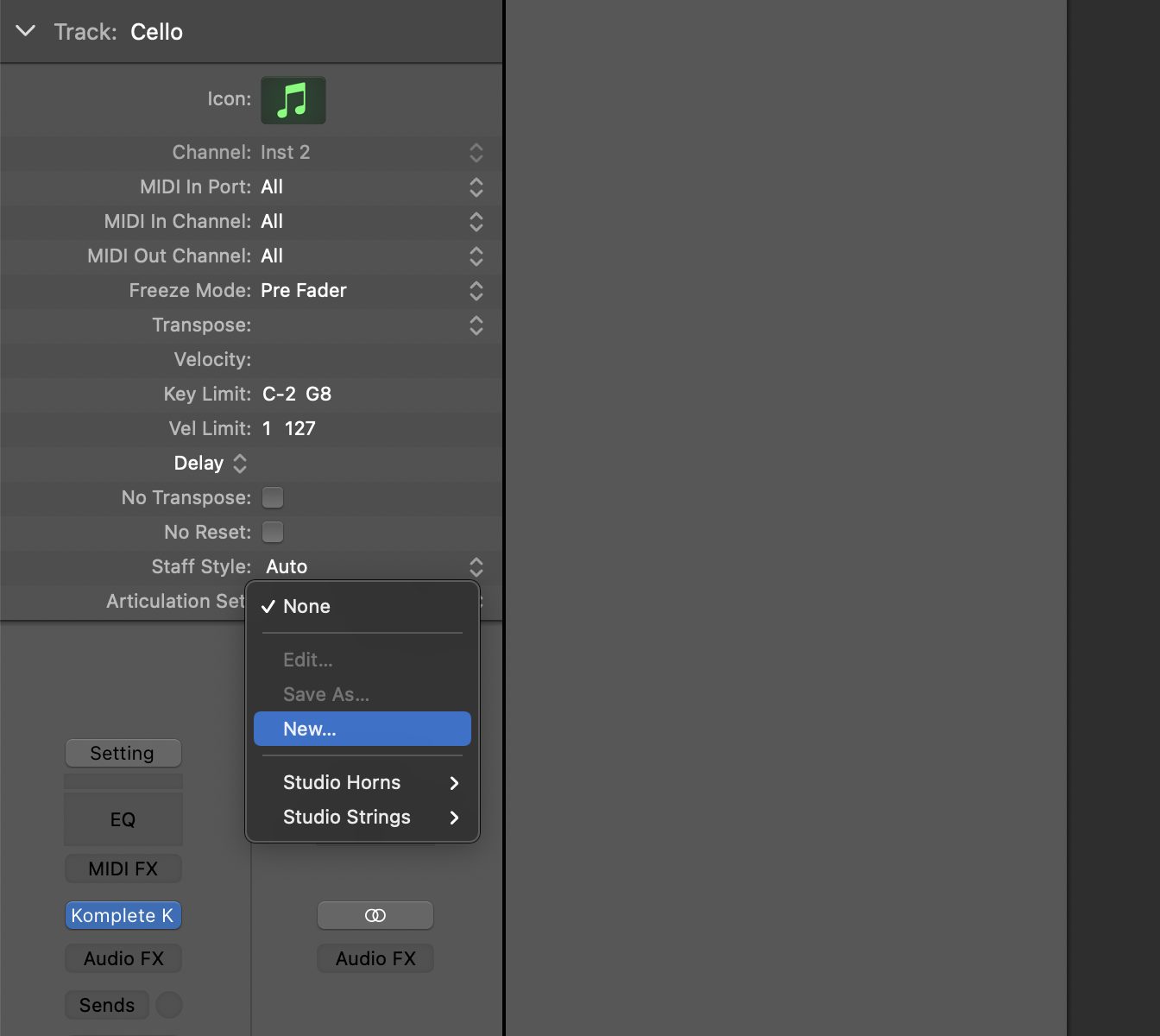
Define articulations
Create and name the articulations in the "Articulations" tab using the + button.
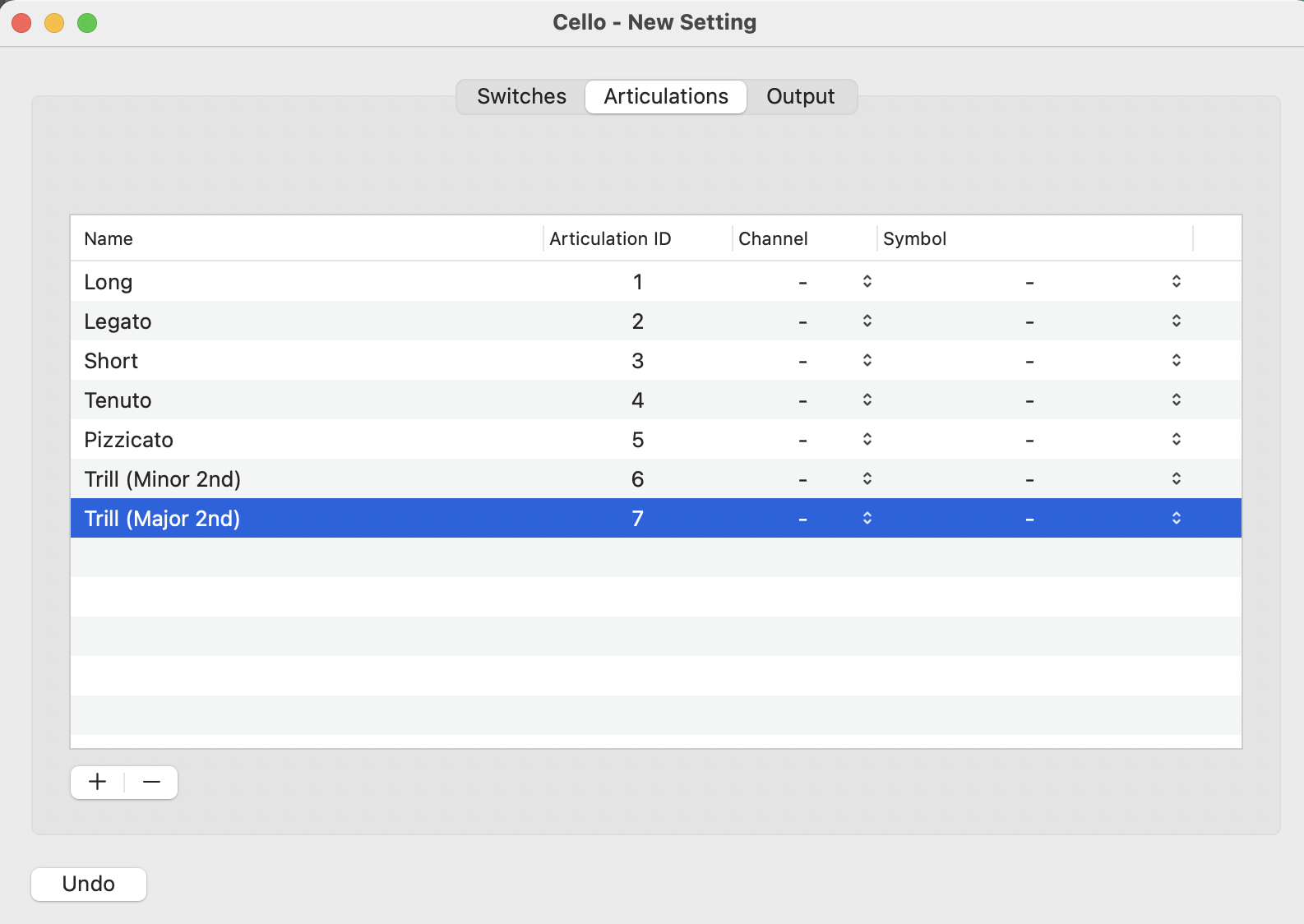
Here's the part that always sends me googling, hopefully this saves you time! Set the following:
- Type:
Controller - Selector:
32 - Value: Corresponding UACC value for that particular articulation
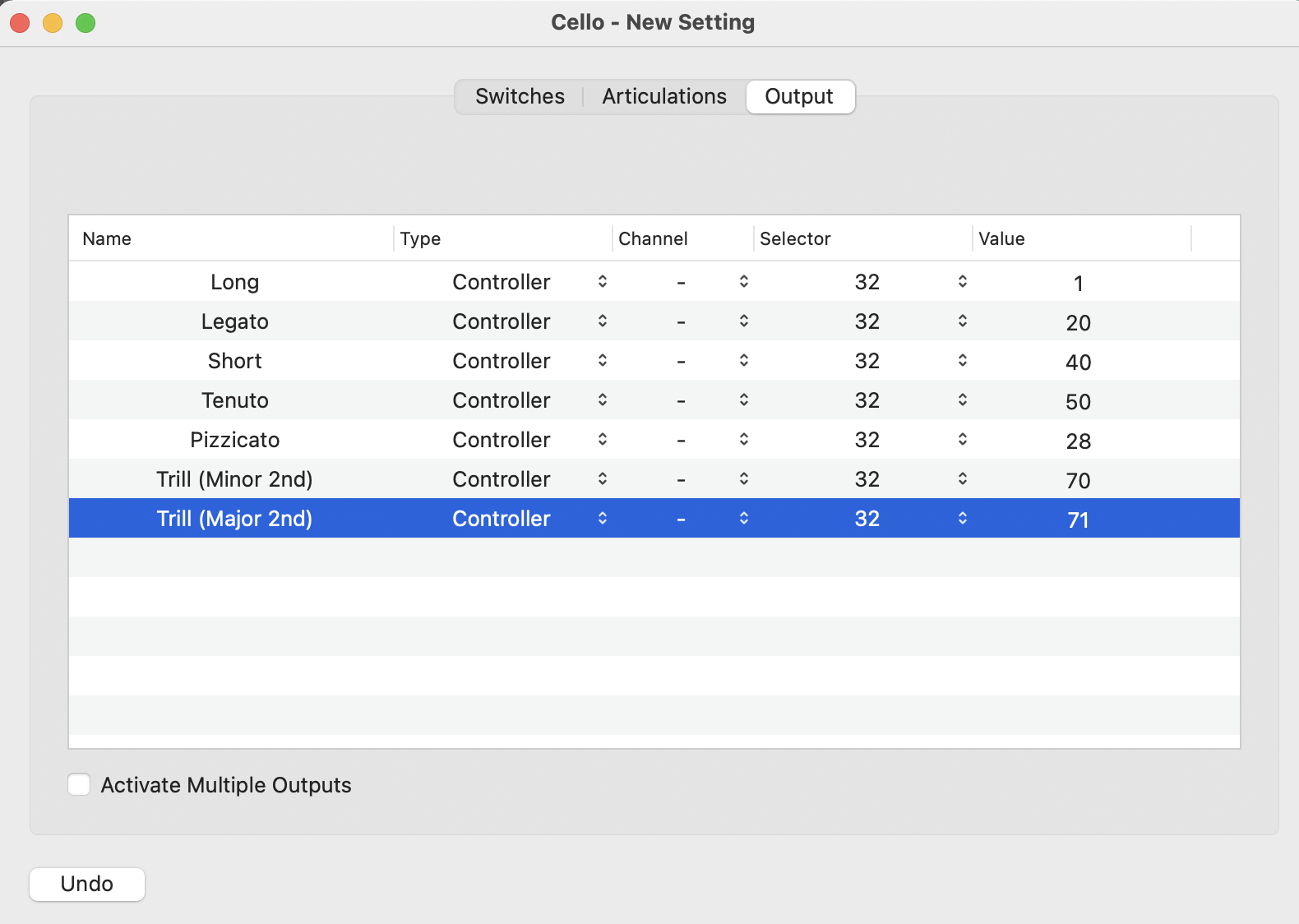
In the end, I found it easier to reference an actual spitfire instance for the UACC values. They appear for the selected articulation like this after you set LOCK TO UACC.
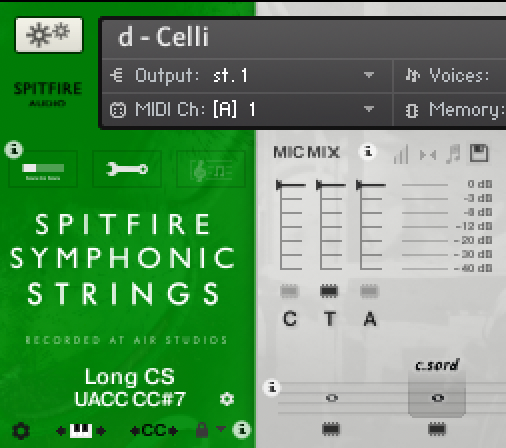
(Note: to lock to UACC, see screenshot further down)
Save and select the set on the channel strip
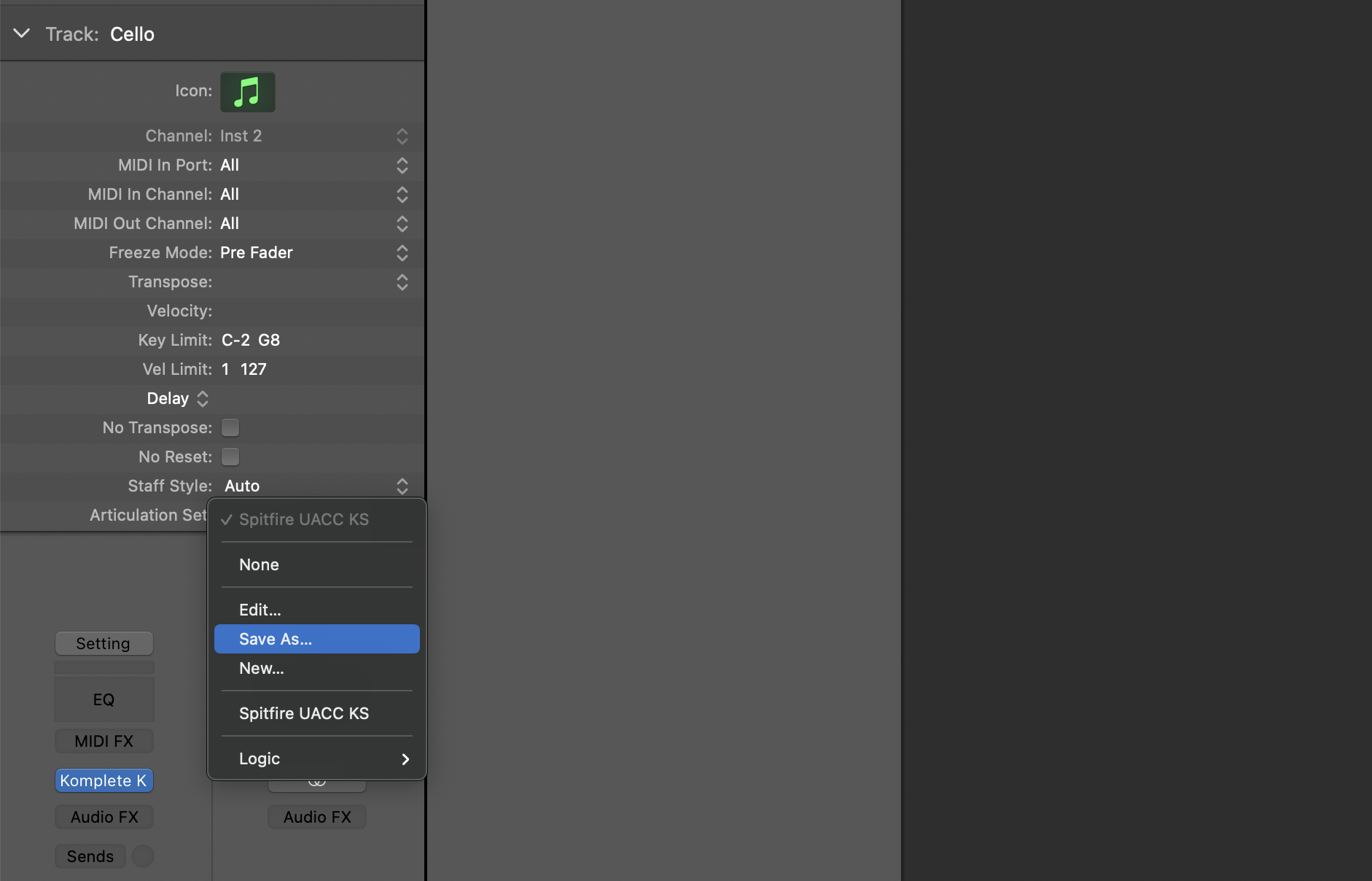
Lock your instrument to UACC
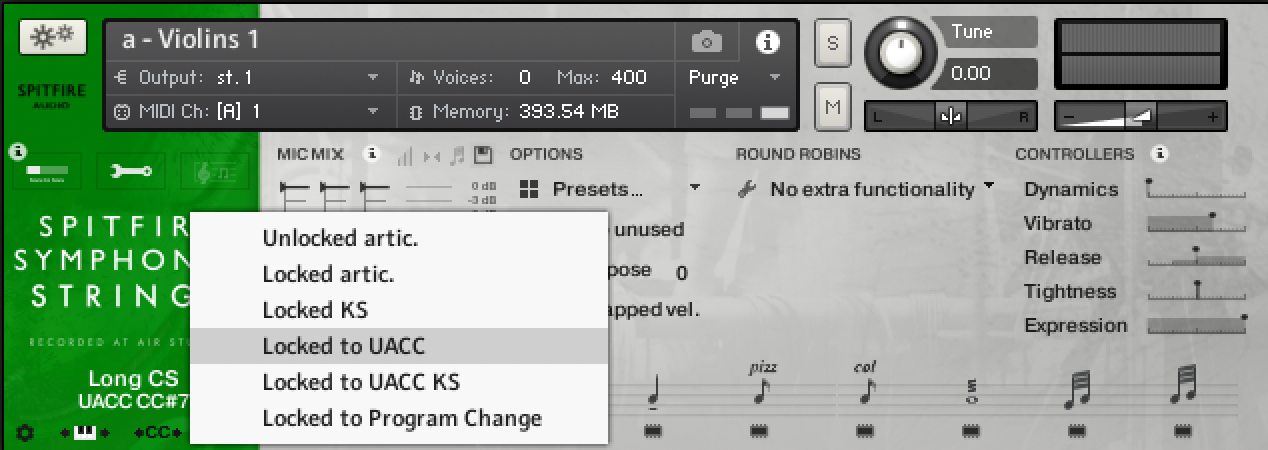
Articulate your desires
Open your midi in the editor (hit E), highlight notes you want to set articulation for and take your pick.
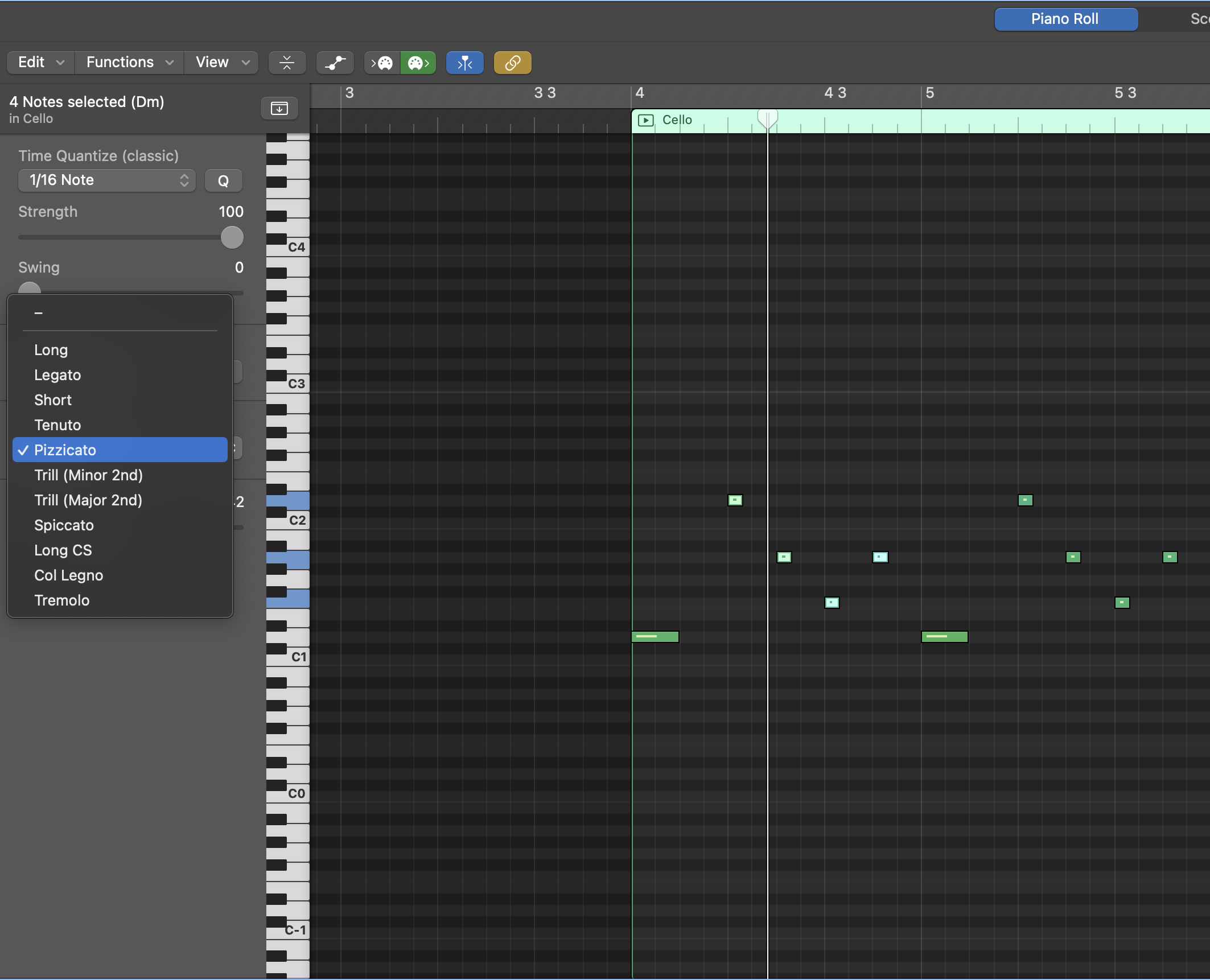
The worst part of this by far is battling Logic Pro's terrible UI for creating articulation sets, but after the initial set up you'll only ever have to mess with it once in a while; the worst is over.
Now go make music!